-adjusted.png)
Link between CAD, test and repair
.png)
C-LINK DTM takes all major CAD systems and automates the translation of design data to any test inspection system
✔ Cuts test cost
✔ Reduces time to market
✔ Improves product quality
✔ Instant data generation
✔ Automatic BOM import
✔ Rapid, error free, complete data processing
✔ Automatic data generation for fixtures and test programs
✔ Automatically highlight differences in PCB revisions (Compare Boards)
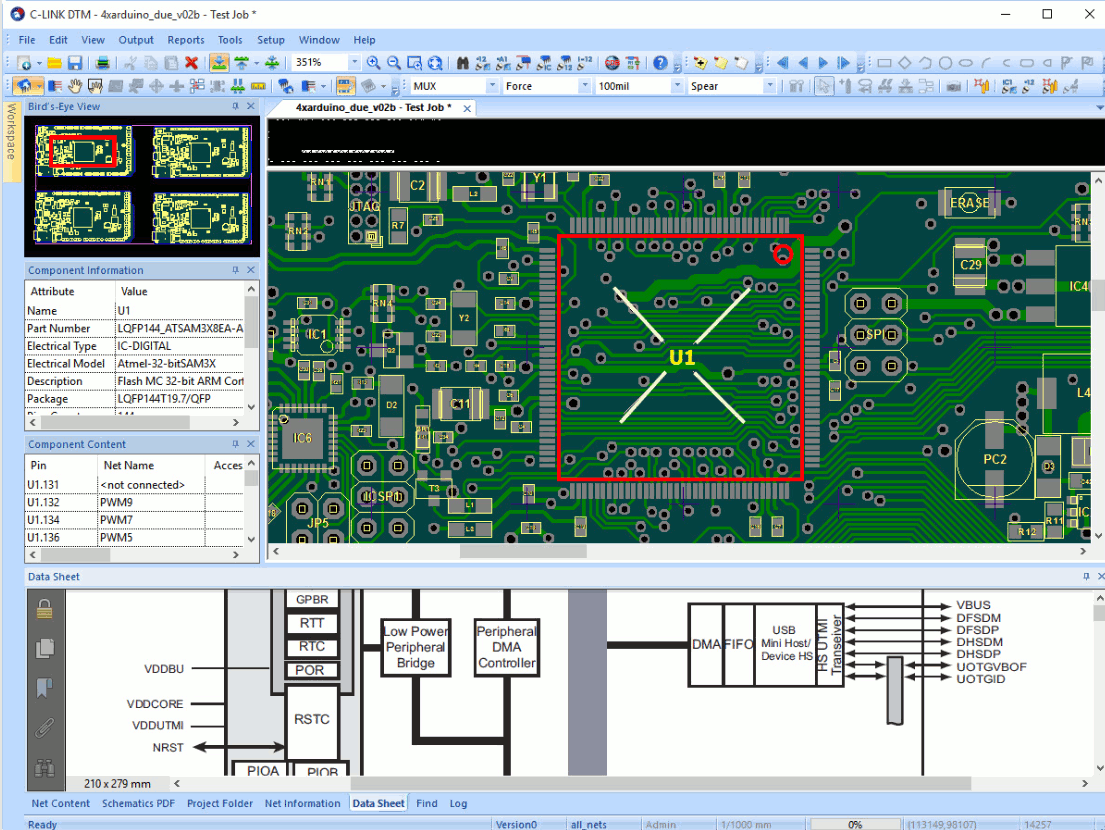
Product Functions
CAD/CAM Software
C-LINK supports virtually every test system on the market.
By linking design for testing (DFT) to production, profitability
and product quality are increased, test costs reduced, and
testing and product introduction times shortened.
Data Import
C-LINK imports all design data for the PCB including:
layout, netlist, panel information and bill of materials.
Fixture definitions can also be be back annotated into C-LINK.
Data Processing
With a full set of tools like version management, DFT
checks, automatic pin placement or mechanical fixture
design, C-LINK completes the data for test and inspection.
Output
Machine ready outputs for AOI, Boundary Scan, in-circuit
and flying probe test plus the flexible generic output processor
feed the equipment of the production floor.
Product Features
Import Design Data
The CAD data of board layout and the schematics are automatically imported.
BOM Import Wizard
This powerful module imports Bill of Material (BOM) in various formats, including block formatted tables.
Visual Support
Images of the board can be imported for each assembly variant as additional graphical layer.
Report Generator
Reports have hyperlinks to the PCB layout display to identify critical areas quickly. The Report Generator can generate customized reports in a variety of different formats.
Compare Boards and Redesign
Compares the PCB variants and versions in assembly and netlists. A detailed report informs the user about differences. It ensures that existing fixtures can be re-used or adapted to the new board version.
Schematics View
• Bidirectional communication with the board layout (cross probing).
• Display of accessibility and test coverage.
• Back annotation of the fixture channel number.
Test Job
• Creates reports about accessibility and test ability for DFT.
• Data generation for all test equipment of the production.
Want to know more?